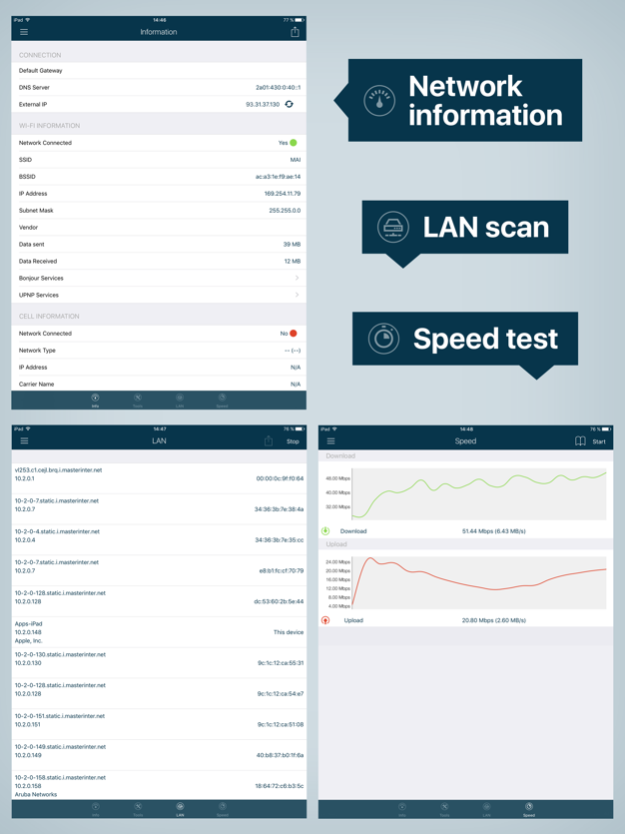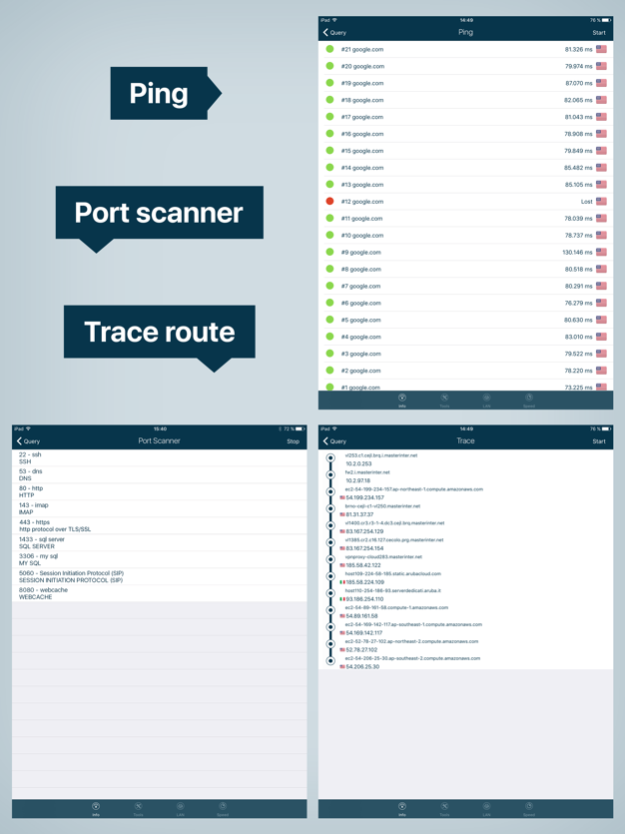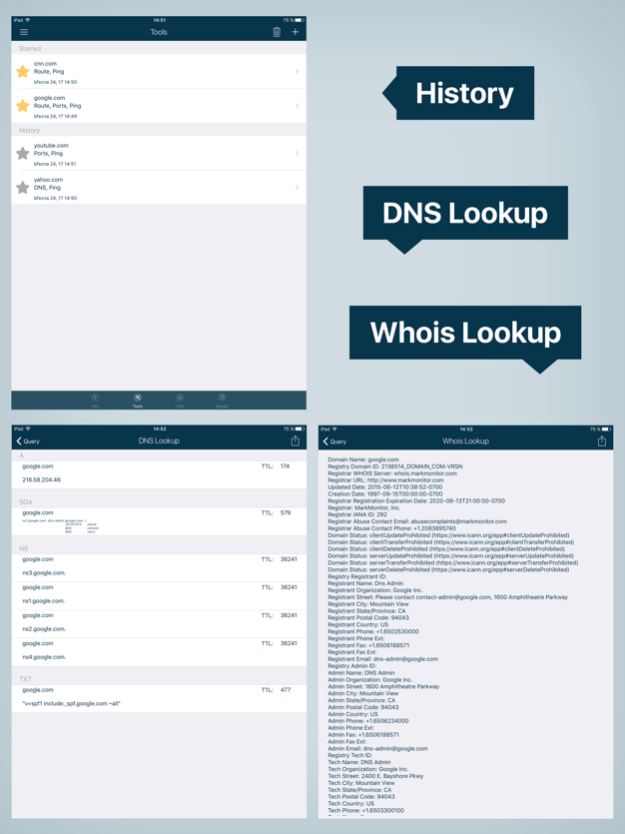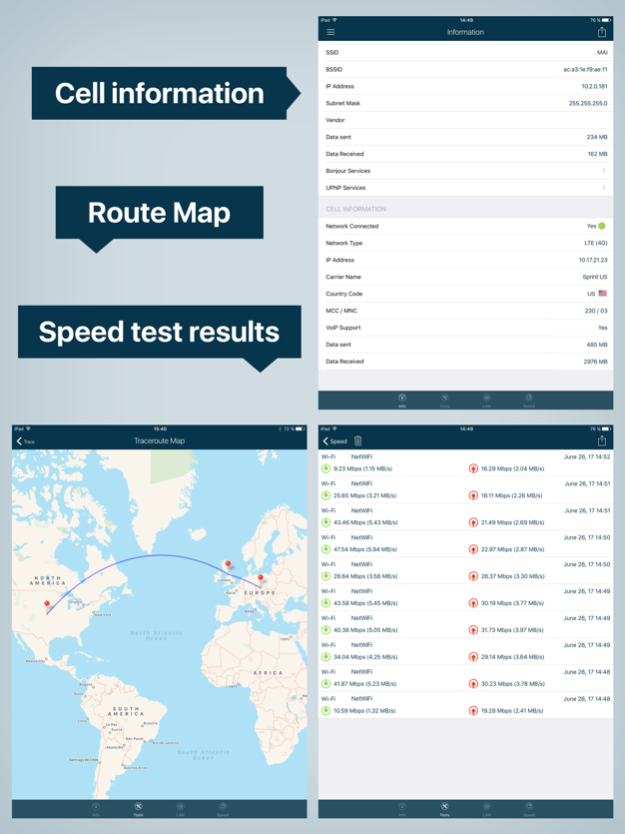WiFi Analyzer: Network Tools 1.2.2
Paid Version
Publisher Description
Gather all necessary information about your network with super smart Wifi Analyzer App. Choose from a variety of special app bundles with bonuses and get even more info!
Is your Wi-Fi slow? Do you want to know about black spots in your home wifi setup? Ever wondered if someone’s piggybacking on your network without your knowledge? Look no further!
Wifi Analyzer will provide you with a detailed analysis of your home network along with network and cell information.
Download Wi-Fi Analyzer right now and gain a reliable tool to evaluate your home network!
Wi-Fi Analyzer provides you with:
NETWORK INFORMATION
• Wi-Fi information
Wi-Fi Analyzer will tell you all the information you need to know about your Wi-Fi Connection. SSID, BSSID, IP address, subnet mask, and vendor.
• Cell Information
All your cell information in one place - your provider and country, IP address, MCC and MNC, and VoIP support.
WI-FI LAN SCANNER
Discover a fast and reliable way to detect all network devices and gain insight into their IP address and vendor name. See NetBIOS, mDNS (bonjour) and DNS name where available and test the pingability of discovered devices easily.
NETWORK TOOLS
• Ping
Easily test the reachability of a host and server availability. Provides round-trip delay including IP address and hostname for every network node, as well as geolocation data.
• Traceroute
Diagnose your network - trace the route and measure the delay of packets across the network. Network Analyzer will give you a traceroute visualization.
• Port Scanner
Scan the most common ports or specific port ranges quickly and effectively. Network Analyzer will detect closed, firewalled, and open ports.
• DNS Lookup
Similar to DNS lookup or dig.
• Whois
Whois of domains and IP addresses. Lookup information about any domain.
SPEED TEST
Measure your internet speed with just one tap. Wifi Analyzer gives you accurate results about your real download and upload speed as well as all your past measurings.
Download Wi-Fi Analyzer right now and gain a reliable tool to evaluate your home network!
Aug 15, 2018
Version 1.2.2
This app has been updated by Apple to display the Apple Watch app icon.
* Small fixes for iOS11
** Please note that as of iOS 11, applications cannot access and get MAC addresses from the iPhone. As a result, MAC address and Vendor name for found devices (in LAN Scan) cannot be shown.
Do you enjoy using Wifi Analyzer? Please take a moment and support us with five stars. Your feedback is what drives us further
About WiFi Analyzer: Network Tools
WiFi Analyzer: Network Tools is a paid app for iOS published in the System Maintenance list of apps, part of System Utilities.
The company that develops WiFi Analyzer: Network Tools is Master Network Tools s.r.o.. The latest version released by its developer is 1.2.2.
To install WiFi Analyzer: Network Tools on your iOS device, just click the green Continue To App button above to start the installation process. The app is listed on our website since 2018-08-15 and was downloaded 55 times. We have already checked if the download link is safe, however for your own protection we recommend that you scan the downloaded app with your antivirus. Your antivirus may detect the WiFi Analyzer: Network Tools as malware if the download link is broken.
How to install WiFi Analyzer: Network Tools on your iOS device:
- Click on the Continue To App button on our website. This will redirect you to the App Store.
- Once the WiFi Analyzer: Network Tools is shown in the iTunes listing of your iOS device, you can start its download and installation. Tap on the GET button to the right of the app to start downloading it.
- If you are not logged-in the iOS appstore app, you'll be prompted for your your Apple ID and/or password.
- After WiFi Analyzer: Network Tools is downloaded, you'll see an INSTALL button to the right. Tap on it to start the actual installation of the iOS app.
- Once installation is finished you can tap on the OPEN button to start it. Its icon will also be added to your device home screen.